Share This Article
The social media marketing game is fast-paced. Between jumping on to trends before they ‘fizzle out’, crafting catchy captions, or editing reels, it’s easy to feel like you’re running around like a headless chicken. However, our Social Media Specialist, Camila, is a seasoned pro – and is here to share some of her top tips that help keep us sane, organised, and consistently crushing those engagement goals.
These tools are my saviours! They help me streamline workflows, boost my creativity, and make sure every post pops.”
Camila Grisales – Social Media Specialist, bspoq
So, grab your notepads and prepare to level up your social media marketing with these game-changing gems:
1. Sked Social: Scheduling Saviour for Stress-Free Posting
Camila puts it perfectly: “Sked Social is great for scheduling social media posts in advance and eliminating the need to post things manually. Meaning content can be posted at any time. You also have the chance to preview the feed and how the grid will look before posting.”
So, no more scrambling at midnight to hit that perfect posting time! Using Sked Social, you can visually plan out your social media schedule weeks in advance. The platform also allows you to use insights to see what the best times to post are for your page, along with a content AI generator to help with those punchy lines and a hashtag library!
Plus, that sneak peek of your future feed in Sked Social’s grid view? Pure gold for ensuring seamless brand consistency…
Pro Tip: Batch-scheduling your content in advance allows you to stay on top of your busy social media marketing schedule, even on the weekends! This is a MUST in the marketing world, as business moves at a million miles an hour!

2. Adobe Lightroom: The Master of Mood and Magic
Consistency is key in the social network, and that extends to your visual aesthetic. Camila agrees:
“Lightroom is fantastic for making photos look consistent. Using filters, I can ensure that the account has a distinct look.”
Whether it’s a warm, vintage vibe or a sleek, modern feel, Lightroom helps you tell your brand story through consistent, eye-catching visuals.
The platform is fantastic for marketing businesses for a number of reasons. You can access Lightroom from a number of devices, including laptops, tablets and smartphones, as well as edit images simultaneously so you can batch-create to save time.
Don’t know how to use it? Don’t worry! There are built-in tutorials to help you create a picture-perfect masterpiece.
Pro Tip: Experiment with creating custom presets in Lightroom for a one-click brand magic trick. You’ll be churning out Insta-worthy pics in record time.
3. Adobe Express: Design Hacks For Dummies
Sometimes, all you need is a quick and simple graphic to elevate your post, and other times you might need help creating polished promotional videos for your business. Adobe Express is a fantastic platform for all digital imagery, whether you’re designing a quick carousel or a museum-worthy masterpiece.
Camila loves it: “I love using it when I need a quick graphic over a photo. For more complex graphics, I will use Photoshop or Illustrator, but if it’s something straightforward like placing a logo or a quick arrow, Adobe Express is perfect! It’s also a fun and easy way to edit videos with its super easy drag and drop structure.”
Whether it’s adding your logo, slapping on a catchy quote, or throwing in a playful graphic, Adobe Express lets you whip up impactful visuals without diving into the depths of Photoshop (unless you’re feeling fancy, of course).
Pro Tip: Browse Adobe Express’s pre-made templates for instant inspiration. Remember, sometimes less is more, and a simple, well-placed graphic can do wonders for your engagement.
4. CapCut: The Video Editing Expert
CapCut isn’t just quirky templates you find on your TikTok for your page. It is a video editor that can help to create reels, image slideshows, add captions, or even remove unwanted backgrounds from video footage.
Camila says it all:
“Capcut is my favourite app for editing reels, TikToks and general video content, as it gives you enough control without overcomplicating it. Also, who doesn’t love a silly cap cut template occasionally.”
From trimming and transitions to adding text and effects, CapCut provides everything you need to create strong content that will boost your brand visibility.
Pro Tip: Don’t be afraid to experiment with trending sounds and hashtags! This can help get your social channel on the radar while showing your followers your agility and quick reaction to current trends. CapCut also offers handy tutorials to help you master fancy editing tricks that help elevate your content.
5. Airtable: Organising The Chaos
Planning and organisation are the cornerstones of social media success. Airtable not only allows you to plan your content, create brainstorms and visualise calendars, but you can also use it to collaborate with your team.
Camila emphasises its importance: “Airtable allows us to pre-plan the content. The campaign or content idea will be detailed on our content calendar, which makes it easy for us and the client to track.”
Brainstorm social media campaign ideas, map out posting schedules, and collaborate with clients, all within the organised embrace of Airtable. It ensures everyone is on the same page and has access to your ideas, progress, and any updates on the task.
Pro Tip: Utilise Airtable’s automation features to set up email alerts for deadlines and task assignments. This means you can stay on top of your content mountain without stressing too much (and avoiding missing deadlines!).
6. Grammarly: Minding Your P’s & Q’s
Let’s be honest: typos happen. But in the unforgiving world of social media marketing, they can be brutal for your brand reputation. Grammarly uses algorithms to flag potential issues in the text and make context-specific suggestions to help with grammar, spelling and usage, wordiness, style, punctuation, tone, and more!
Camila relies on it: “Grammarly… My hero! I can honestly say I sleep easier at night knowing that Grammarly has made sure I haven’t published mistakes for the world to see!” Whether you’re crafting witty captions or tailoring client-specific messages, Grammarly ensures your written content is always polished and professional.
Pro Tip: Grammarly’s plagiarism checker is your best friend – especially for repurposing or recycling content across platforms. Stay original and avoid copyright hiccups with a quick scan!
So, there you have it! Bsqoq’s secret weapons for conquering the social media battlefield. Remember, these social media management tools are just the starting point. The real magic comes from your creativity, storytelling skills, and understanding of your audience. So, wield these tools like a pro and watch your engagement skyrocket!